I’ve been running Panda Cloud Antivirus Free for approximately 2 weeks now, and I have to admit that I am impressed with it. Let’s take a quick look into why…
According to the Panda website, the app offers the following features:
- Real-time protection against all types of viruses.
- Automatic & transparent upgrades of new engine and program versions.
- URL and Web filtering of malicious, drive-by exploits and phishing sites.
- Product localized into 20 different languages.

So easy to use “out of the box” with worry-free, automatic updates. (In fact, it boasts super-fast updates to threat detection in as little as 6 minutes, based upon threat information gathered from users in the cloud, sent to and remediated by Panda, who then updates all users.) The unpaid version offers real-time protection, on-demand, in-depth scanning, reporting, and recycle bin (used more or less for quarantine) management of detected threats.
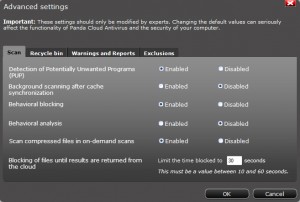
The app is extremely easy to configure with just a few options under the advanced settings to further tweak the above features, as well as exclusions, to your liking. You’ll find that some of those options, like Behavioral Analysis, are only offered/enabled in the Pro version.
How does it stack up against the competition in terms of actual detection and disinfection? Average to above-average, according to PCWorld, who placed Panda in 3rd place for the top free antivirus apps for your PC in their article “Free Antivirus You Can Trust“.
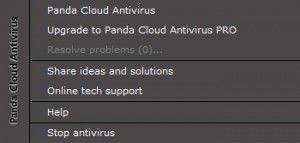
Now, what happens if you’re not connected to the internet? Are you still protected? Well, not much changes in how the application works from the user’s perspective, if you lose your connection to the network for a period of time. You’ll miss out on any updated information from the cloud, obviously, but that will be rectified once you reconnect. Basically, the app doesn’t “go down” if your network access does. And another benefit to using the cloud is the application resource usage is light. I love that. Plus, if you find you need those extra resources for something else, you can stop Panda Cloud A/V from the taskbar, and just as easily start it back up again (It will also automatically start itself again upon restarting, in case you forget.).
If the free version doesn’t offer enough protection for you, you can go Pro, which adds:
- Behavioral analysis of running processes.
- Automatic USB vaccination to protect from autorun malware.
- Automatic upgrades to new product features (firewall, etc.) as soon as they are released.
Ok, maybe this was a “not so quick” look but, if you’re looking for a great, free antivirus solution, I recommend Panda Cloud Antivirus Free for your home systems.

